Comic-Con 2025
Tech + Prep Guide
Explore key last-minute tech tips and preparations for a seamless badge sale experience. Boost your confidence for Open Registration on October 26!

A. Williams © 2023 SDCC

Get ready! Next Saturday, October 26, kicks off Comic-Con® 2024 Open Registration. Set your alarms, secure your passwords, and check out these last-minute tech tips for a smooth experience. The waiting room opens at 8:00 AM Pacific Daylight Time (PDT), with badge sales starting shortly after 9:00 AM PDT. Get set for an exciting journey—we’re thrilled to have you join us! For everything you need to know about the general badge sale for Comic-Con 2025, head over to our Open Registration page now.
PASSWORD CHECK
If it’s been a while since you’ve logged in to your Comic-Con Member ID account, be sure to check your access well before the badge sale. For Open Registration, you’ll be prompted to log in if randomly chosen for a registration session. Don’t risk missing out on badges because of a forgotten password!
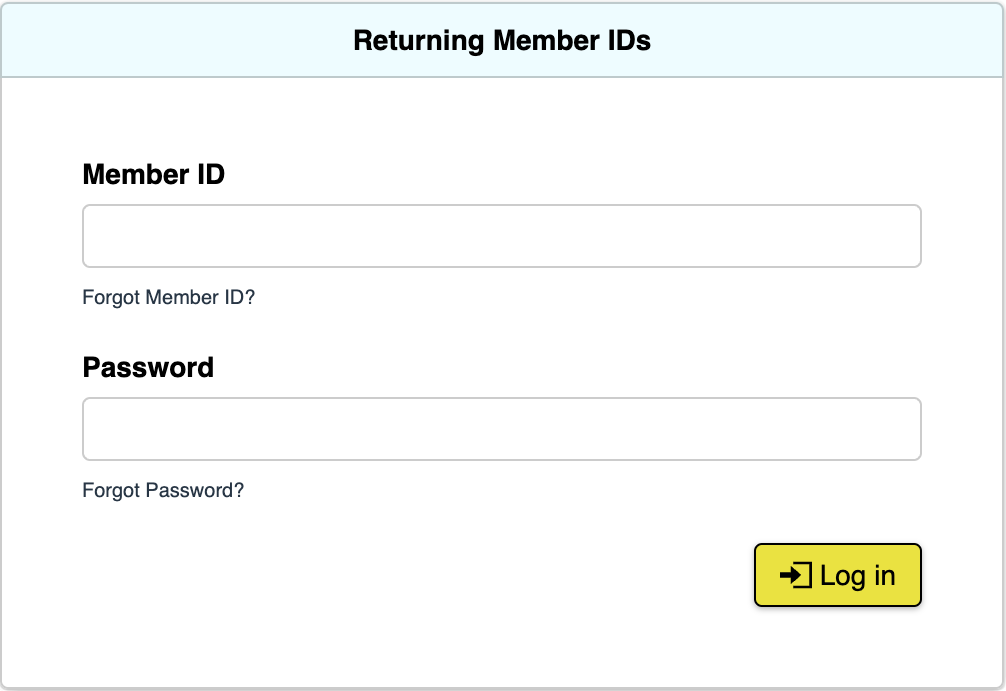
CREDIT CARD/PAYMENT INFORMATION
To ensure a smooth checkout, log into your Member ID account before October 26 and save your credit card information. If selected for Open Registration, you’ll have 15 minutes to complete your badge purchase, and having your card pre-saved can save crucial time.
During checkout, you can use a pre-saved card or enter a new one, which will apply to all badges in your order. If you have more than one card saved to your account, you must select the pre-saved card you’d like to use for the entire order. If someone else buys your badge, their payment method will be used.
Follow the steps below to save your card before the sale.
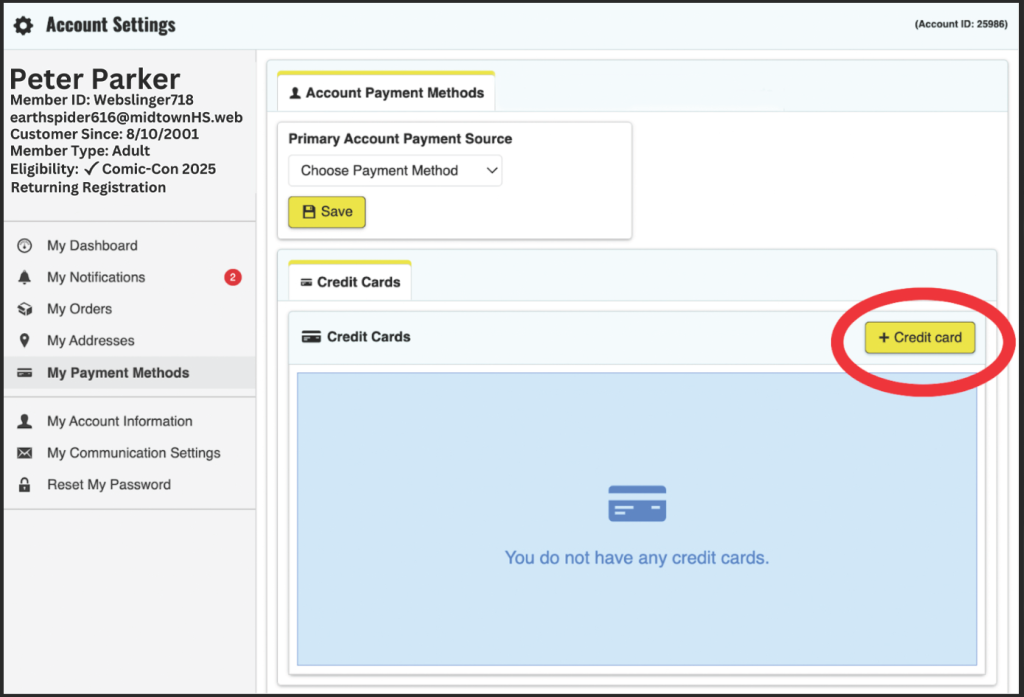
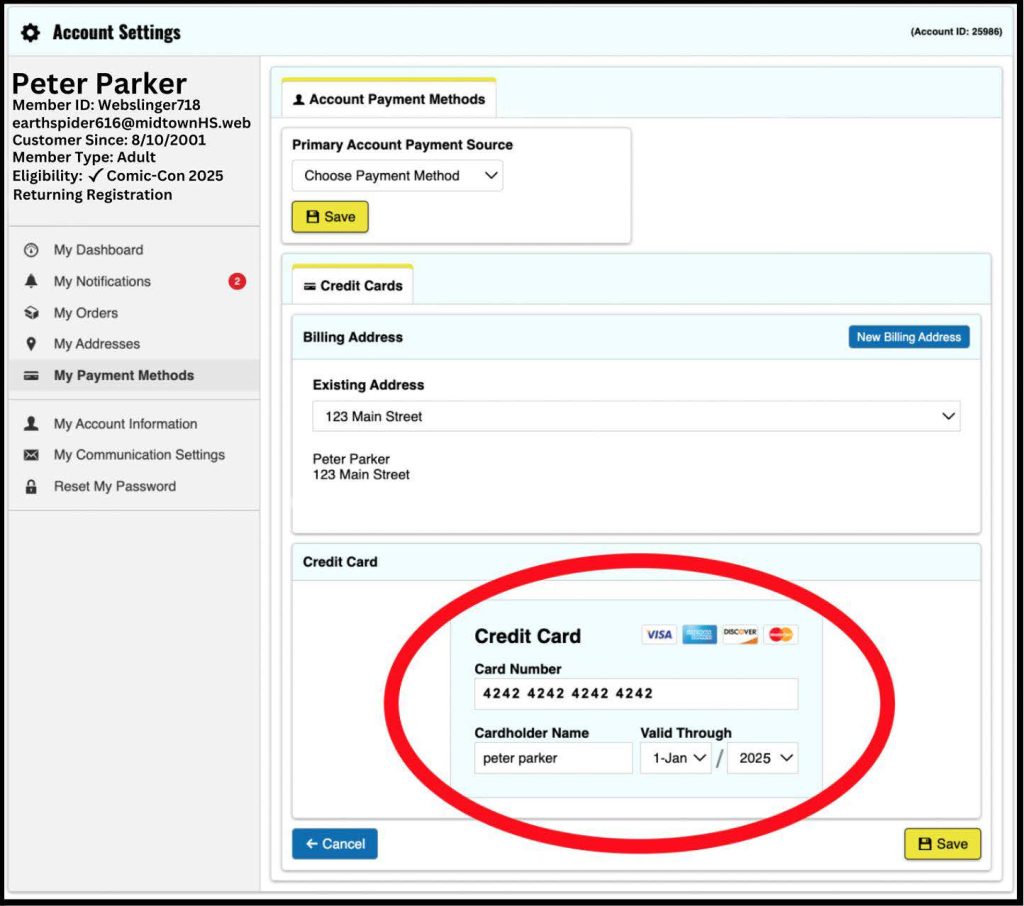
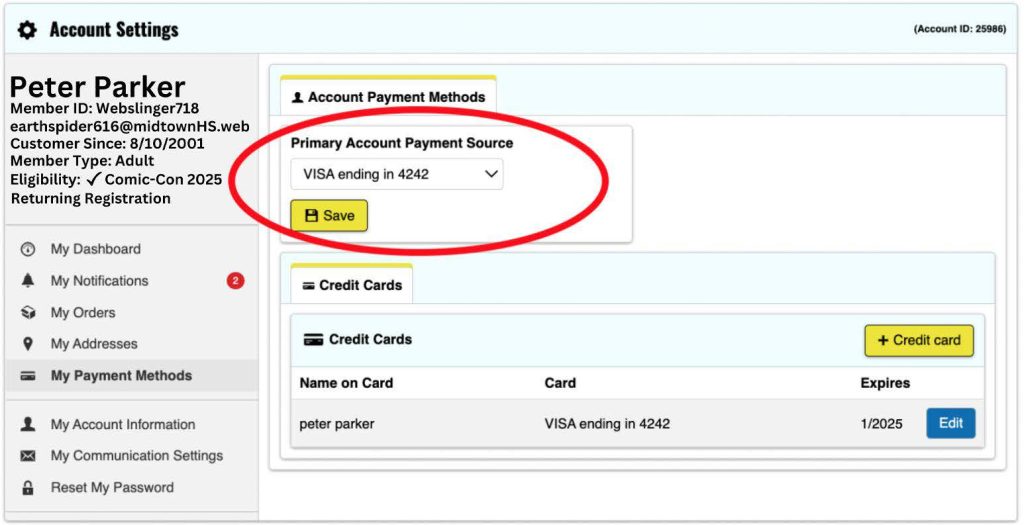
EMAIL CHECK
If you purchase badges during Open Registration, an order acknowledgement will be sent to the email linked to each badge holder’s Member ID. Please log in before October 26 and check the email listed under your name in the upper left corner. If it’s outdated, update it in the “My Account Information” section.
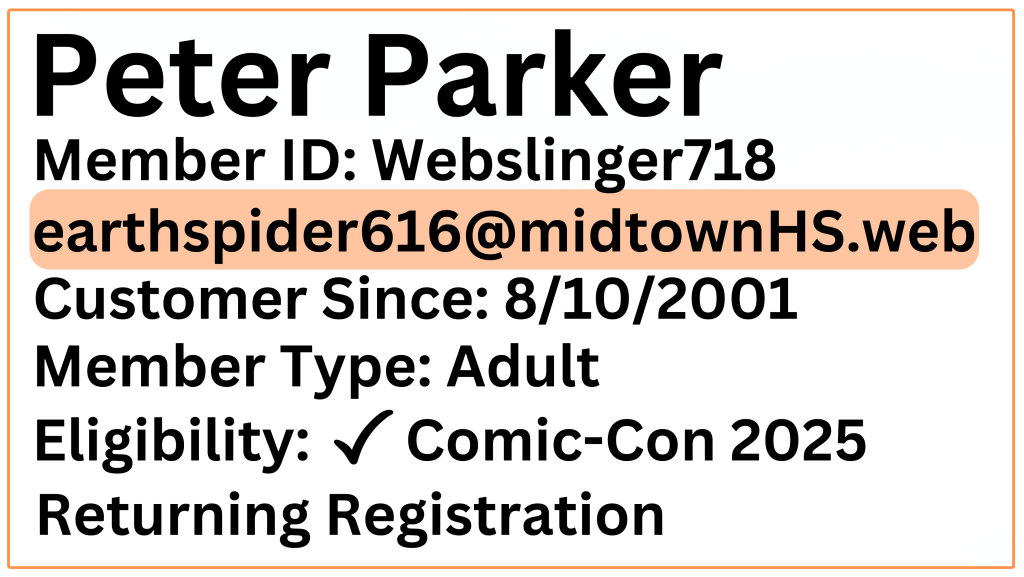
WAITING ROOM EXPECTATIONS
On October 26, the virtual waiting room opens at 8:00 AM PDT. To enter, go to the Member ID Portal between* 8:00 AM and 9:00 AM PDT—no extra steps needed. If you’re logged in beforehand, click “Open Registration” in the top menu after 8:00 AM PDT.
Entry doesn’t guarantee a session, and not all members will be selected. The badge sale begins at 9:00 AM PDT, when everyone in the waiting room will be placed into a randomized queue. If selected, you’ll need to log in to your Member ID to continue. Only confirmed and verified Member IDs can access the sale.
*WARNING: If you arrive AT 9:00 AM PDT or later, you’ll be placed at the end of the queue.
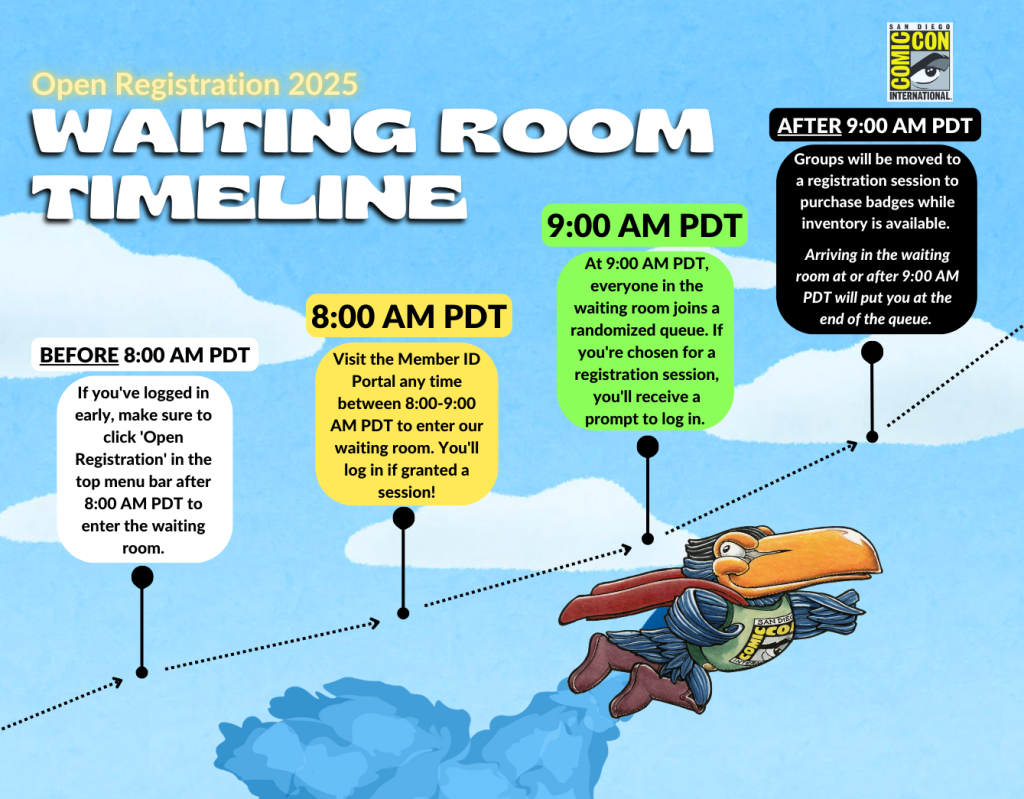
BROWSERS and DEVICES
Before October 26, confirm your browser is up to date. The waiting room and registration system have been tested on:
- Firefox (Latest Version)
- Google Chrome (Latest Version)
- Safari (Latest Version)
- Microsoft EDGE (Latest Version)
To avoid technical issues, use only one browser on a single device per person during the badge sale. Using multiple browsers or devices can disrupt your session, and we cannot be responsible for any resulting problems. Please stick to the certified browsers listed to the left for the best experience.
The badge sale is not optimized for use on cell phones, iPads, or tablets, and Comic-Con cannot guarantee the expected behavior of the registration system when accessed via a mobile device. We strongly recommend using a laptop or desktop computer to participate in badge sales.
DON’T PRESS REFRESH
Resist the urge to refresh your browser once you’re in the waiting room! The system automatically refreshes every 30 seconds on its own in order to provide updates—manually refreshing could cause technical issues beyond our control.
POWER SAVING SETTINGS
Make sure to adjust your computer’s power settings to stop your screen from going to sleep while you’re in the waiting room. If your screen does go idle and you’re removed, don’t panic. Simply return to the Member ID Portal using the same browser on the same device, and you’ll be placed right back in your original spot in the queue.
JAVASCRIPT AND COOKIES
Most modern web browsers have Javascript and Cookie features enabled by default, but we recommend double-checking your settings to be sure. It’s always a good idea to verify they’re activated as a precaution.
Fair Play Reminder
Don’t Cheat the System!
If the system detects suspicious activity during your registration session, whether knowingly or unknowingly through shared waiting room information or URLs, Comic-Con reserves the right to cancel all badges in your order. This also applies if your order was placed by someone whose session is flagged. Any suspicious sessions risk cancellation of all associated badges.
Getting pumped for Comic-Con 2025? Organize your tech checklist and kick off your registration adventure today!
Stay on top of all exciting announcements by following us on Instagram, Facebook, X, and Toucan – the official blog of Comic-Con and WonderCon.